
- Видео 53
- Просмотров 1 357 712
The Rhino Essentials
Добавлен 12 мар 2022
Learn to use the modeling program Rhinoceros to create 3D models on your computer. This channel includes tool tutorials, modeling for architecture, Grasshopper 3D tutorials, and more! Subscribe for new Rhino 3D content!
The Rhino Essentials is not affiliated with Robert McNeel & Associates. "Rhinoceros" and "Grasshopper" are registered trademarks of Robert McNeel & Associates.
The Rhino Essentials is not affiliated with Robert McNeel & Associates. "Rhinoceros" and "Grasshopper" are registered trademarks of Robert McNeel & Associates.
How to MEASURE DISTANCES and ADD DIMENSIONS in Rhino 3D!
In this video, we talk about ways we can pull quick distances between points, how to measure lengths and areas of lines and faces, and how to add more permanent dimensions to our models in Rhino!
Disclaimers: All opinions are my own, sponsors are acknowledged. Product Links in the description are typically affiliate links that let you help support the channel at no extra cost.
The Rhinoceros name, logo, brand, and other trademarks or images featured or referred to on my RUclips channel are the sole property of Robert McNeel & Associates. Neither I nor this RUclips channel is affiliated with, endorsed by, or sponsored by Robert McNeel & Associates any of their affiliates.
TIMESTAMPS
0:00 - Int...
Disclaimers: All opinions are my own, sponsors are acknowledged. Product Links in the description are typically affiliate links that let you help support the channel at no extra cost.
The Rhinoceros name, logo, brand, and other trademarks or images featured or referred to on my RUclips channel are the sole property of Robert McNeel & Associates. Neither I nor this RUclips channel is affiliated with, endorsed by, or sponsored by Robert McNeel & Associates any of their affiliates.
TIMESTAMPS
0:00 - Int...
Просмотров: 619
Видео
Getting Started with Rhino 3D Part 5 - Adding MATERIALS!
Просмотров 52314 дней назад
In this video, learn how to add materials to your model! From colors to textures to transparent glass materials, this video will teach you everything you need to know to start applying materials to your models in Rhino! RHINO BEGINNER TUTORIAL SERIES ruclips.net/video/lbWv1LVHdMg/видео.html THE ULTIMATE GUIDE TO MATERIALS IN RHINO 3D ruclips.net/video/BMd9b_fYr14/видео.html Disclaimers: All opi...
Quickly Create Copies BETWEEN POINTS in Rhino!
Просмотров 69214 дней назад
In this video, learn how to quickly create copies of objects between two points in Rhino! Disclaimers: All opinions are my own, sponsors are acknowledged. Product Links in the description are typically affiliate links that let you help support the channel at no extra cost. The Rhinoceros name, logo, brand, and other trademarks or images featured or referred to on my RUclips channel are the sole...
Getting Started with Rhino Part 4 - Creating an EXTERIOR MODEL!
Просмотров 97321 день назад
In this video, we continue our series on modeling in Rhino by creating a model of the exterior of a building! Learn things like cutting openings, adding doors and windows, working with angled walls, and more! FULL GETTING STARTED WITH RHINO PLAYLIST ruclips.net/video/lbWv1LVHdMg/видео.html Disclaimers: All opinions are my own, sponsors are acknowledged. Product Links in the description are typi...
The ULTIMATE GUIDE to Openings in Rhino (Cut, Move, and Resize Door and Window Openings!)
Просмотров 919Месяц назад
In this video, learn the best ways to create openings for doors and windows in walls, in addition to learning how to move those openings and adjust them all within your Rhino model! Disclaimers: All opinions are my own, sponsors are acknowledged. Product Links in the description are typically affiliate links that let you help support the channel at no extra cost. The Rhinoceros name, logo, bran...
Getting Started with Rhino 8 Part 3 - Modeling a FLOOR PLAN!
Просмотров 5 тыс.3 месяца назад
In this video, learn to create a floor plan from an image in Rhino 8! We'll import an image to scale, model our walls to the correct dimensions, and more! SAMPLE FLOOR PLAN FOR DOWNLOAD thesketchupessentials.lpages.co/rhinofloorplan/ FULL BEGINNER PLAYLIST ruclips.net/video/lbWv1LVHdMg/видео.html Disclaimers: All opinions are my own, sponsors are acknowledged. Product Links in the description a...
Getting Started with Rhino Part 2 - Lines, Faces, and 3D Shapes!
Просмотров 9 тыс.4 месяца назад
In this video, we continue our series on getting started with Rhinoceros 3D by learning how to draw lines, faces, 3D shapes, and more! FULL BEGINNER PLAYLIST ruclips.net/video/lbWv1LVHdMg/видео.html Disclaimers: All opinions are my own, sponsors are acknowledged. Product Links in the description are typically affiliate links that let you help support the channel at no extra cost. The Rhinoceros...
Getting Started with Rhino Part 1 - BEGINNERS START HERE!
Просмотров 21 тыс.4 месяца назад
In this video, we kick off our step by step series on getting started modeling in Rhinoceros 3D! If you're a beginner, this series will teach you exactly how to get started modeling in Rhino so you're comfortable creating your own 3D models! RHINO BEGINNER MODEL PLAYLIST studio.ruclips.net/user/playlistPLrRVLDZI7hw5hTiBRraPLOwawzbkQ6GPZ/videos Disclaimers: All opinions are my own, sponsors are ...
How to Scale Multiple Objects AT ONCE In Rhino with BoxEdit!
Просмотров 2 тыс.6 месяцев назад
In this video, we talk about how to use BoxEdit in Rhino to scale multiple objects not only at once, but also in place using their own individual base points! This is very useful for resizing objects without having them move around in your scenes! Disclaimers: All opinions are my own, sponsors are acknowledged. Product Links in the description are typically affiliate links that let you help sup...
How to Create 2D Plans from Your 3D Models in Rhino!
Просмотров 3,9 тыс.7 месяцев назад
In this video, learn to use Rhino's tools to create 2D drawings from your 3D models! Learn to create 2D PDF's, add annotations, and more! EXAMPLE FLOOR PLAN DOWNLOAD thesketchupessentials.lpages.co/rhinofloorplan/ Disclaimers: All opinions are my own, sponsors are acknowledged. Product Links in the description are typically affiliate links that let you help support the channel at no extra cost....
How to Create HATCHING in Rhino!
Просмотров 4,4 тыс.7 месяцев назад
In this video, learn to use the new hatching function contained inside of Rhino 8 to quickly add different hatches to your 3D objects at clipping plane locations! Disclaimers: All opinions are my own, sponsors are acknowledged. Product Links in the description are typically affiliate links that let you help support the channel at no extra cost. The Rhinoceros name, logo, brand, and other tradem...
Modeling in Rhino JUST GOT EASIER! (Auto Cplane Tutorial)
Просмотров 6 тыс.7 месяцев назад
In this video, we check out the auto Cplane function that was added in the new Rhino 8 release! Check out the best features in the Rhino 8 release here - ruclips.net/video/3h_tKWoPI8k/видео.html Disclaimers: All opinions are my own, sponsors are acknowledged. Product Links in the description are typically affiliate links that let you help support the channel at no extra cost. The Rhinoceros nam...
Rhino 8 IS HERE! What's New?
Просмотров 51 тыс.8 месяцев назад
In this video, we check out the features contained in the newest version of Rhino, Rhino 8! RHINO 8 NEW FEATURE BLOG POST www.rhino3d.com/8/new/ RHINO 8 NEW FEATURES RELEASE NOTES docs.mcneel.com/rhino/8/help/en-us/index.htm#commandlist/newinrhino8.htm Disclaimers: All opinions are my own, sponsors are acknowledged. Product Links in the description are typically affiliate links that let you hel...
A NEW Rhino 8 Tool is Here - SHRINKWRAP!
Просмотров 8 тыс.8 месяцев назад
In this video, we check out the new Shrinkwrap tool coming in Rhino 8! DOWNLOAD RHINO 8 BETA discourse.mcneel.com/t/rhino-8-beta-now-available/165470 Disclaimers: All opinions are my own, sponsors are acknowledged. Product Links in the description are typically affiliate links that let you help support the channel at no extra cost. The Rhinoceros name, logo, brand, and other trademarks or image...
How to SPLIT FACES with Edges and Curves in Rhino!
Просмотров 10 тыс.9 месяцев назад
In this video, learn how to select, edit, and split individual faces on objects in Rhino! Disclaimers: All opinions are my own, sponsors are acknowledged. Product Links in the description are typically affiliate links that let you help support the channel at no extra cost. The Rhinoceros name, logo, brand, and other trademarks or images featured or referred to on my RUclips channel are the sole...
PUSH PULL in Rhino 8 is AWESOME! (How to Use it)
Просмотров 20 тыс.9 месяцев назад
PUSH PULL in Rhino 8 is AWESOME! (How to Use it)
This Rhino Navigation Tip will CHANGE The Way You Navigate in 3D!
Просмотров 4,6 тыс.9 месяцев назад
This Rhino Navigation Tip will CHANGE The Way You Navigate in 3D!
Creating Arrays Along Curves WITH GRASSHOPPER!
Просмотров 24 тыс.2 года назад
Creating Arrays Along Curves WITH GRASSHOPPER!
How to Use the REVOLVE AND RAIL REVOLVE Tools in Rhino!
Просмотров 15 тыс.2 года назад
How to Use the REVOLVE AND RAIL REVOLVE Tools in Rhino!
Creating a Structure FROM CURVES in Grasshopper!
Просмотров 12 тыс.2 года назад
Creating a Structure FROM CURVES in Grasshopper!
How to Create TRANSPARENT MATERIALS in Rhino 3D!
Просмотров 19 тыс.2 года назад
How to Create TRANSPARENT MATERIALS in Rhino 3D!
How to Create a STAIR in Rhino with GRASSHOPPER!
Просмотров 11 тыс.2 года назад
How to Create a STAIR in Rhino with GRASSHOPPER!
How to Edit Objects in Rhino with a CONTROL CAGE (Cage Edit Tutorial)
Просмотров 18 тыс.2 года назад
How to Edit Objects in Rhino with a CONTROL CAGE (Cage Edit Tutorial)
Getting Started with Grasshopper 3D - BEGINNERS START HERE!
Просмотров 48 тыс.2 года назад
Getting Started with Grasshopper 3D - BEGINNERS START HERE!
How to FILLET AND CHAMFER Edges in Rhino!
Просмотров 43 тыс.2 года назад
How to FILLET AND CHAMFER Edges in Rhino!
How to Apply Materials to INDIVIDUAL SURFACES in Rhino 3D!
Просмотров 29 тыс.2 года назад
How to Apply Materials to INDIVIDUAL SURFACES in Rhino 3D!
Getting Started RENDERING in Rhino - Beginners Start Here!
Просмотров 20 тыс.2 года назад
Getting Started RENDERING in Rhino - Beginners Start Here!
Modeling a BENT ARCH in Rhino - Modeling Tutorial
Просмотров 10 тыс.2 года назад
Modeling a BENT ARCH in Rhino - Modeling Tutorial
How to MODEL A HOUSE in Rhino - Beginner Tutorial!
Просмотров 63 тыс.2 года назад
How to MODEL A HOUSE in Rhino - Beginner Tutorial!





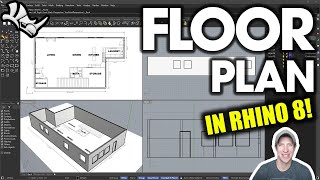



How to convert STL TO SOLIDBODY
try distribute ;P btw, with your mouse over osnap (lower screen checkboxes), just press and hold shift key to get between & percent...
i cant find push pull in rhino 7 can someone help
Extrude? Or try typing it out?
Amazing explanation, thank you!
Thak you for all your videos, help me a lot, im argentian and its too dificult to understand, but im learning english vocabulary at the same time haha
when you use control+shift your faces light up with arrows and then you can select it. I can still select my face with control+shift however i dont see the highlighted arrows. Is there something i can turn on for that?
By highlighted arrows do you mean the blue red and green arrows? If so it might be that the gumball setting is turned off in yours. you will find it in the bottom bar, it should be bold to be on
@@chrisveigas5975 not those but the pink ones before he selected a face of an object
bro! you're everywhere! LOL i just stumbled across this & saw you do Rhino as-well... love your work & so happy i can now learn Rhino from you too
Please help me I cannot draw anything on the surface
Excellent! “Length” is a new one for me! One tip you can do is to set the annotation styles in the properties to adjust the scale of the dimensions. So that any future dimensions added won’t come in huge, and need further adjustments. Thank you Justin I’ve learned a lot from you. I’ve followed you from SU to Rhino. Now I’m a full rhino convert with my design work.
Dang! Justin knows everything about every 3D modeling/CAD software. Truly impressive.
Thank you for the helpful tutorial! I have a problem with selecting the subpart of a solid object. Control - Shift doesn't work :/ (14:14) Is it a command i can type in?
Is it me or does this not work on Mac?.. Could be my 3DConnexion mouse as well.
I have a problem when i do wire cut like a door it duplicates to an other wall so there is two doors can any one tell what i do
Hello I can't make Dimension in perspective view whenever i try to make dimension it can read on top view
This is very helpful. Thank you!
Hi everyone! Let me know if you have questions about dimensioning in Rhino in the comments below!
Can you render the perspective view in the 2D drawing?
Using the surfacing tools are quite straight forward, the thing I am struggling with is creating the geometry for complicated 3 dimensional shapes. Any advice or video available on that?
hey Justin, your videos really help. I have some issues with the material thing, i would appreciate it if you can help. first thing is, i cant see materials in shaded mode, i can only see them in rendered mode. also i cant see the glass tint in rendered mood i can only see it in raytraced mood. an other thing is i cant see roof material in any moods, it has a ! sign next to it. and i have rhino version 8.
Thanks for the video. I have a question. Sometimes when I download an object that I want to use inside rhino (a window for example), it doesn't fit with the dimensions of the openings that I have in my drawing. What can I do to scale that object ?
Thank you this is so useful and your English is clear 👍🏻
Seeing Justin has posted a new Rhino video is peak RUclips experience for me right now! 🙏 keep them coming please Justin. Do you have a pateron running for Rhino where we can suggest future video topics?
Not currently - unfortunately I'm a little light on free time in my schedule so it's just bits and pieces at a time
Hi everyone! Let me know if you have any questions about materials in Rhino in the comments below! :)
I don't have options under the menu tools, where can I find it?
I created a shortcut (ctrl B), then insert the command whenever I need.
Ooh I like this :)
Aha!
:)
Neat! This could indeed be useful. Thank you!
Glad it was helpful!
It works also in Rhino7?
As far as I know it should
between is a great tool and my best tool is sellast by far
As in Select Last Object?
@@TheRhinoEssentials yes sir
Hi everyone! Let me know if you have any questions in the comments below! :)
Hello, I throw material on the outer wall while making a model. This material is also valid for the interior wall. What should I do to prevent this?
Wondering if you think this is better than MOI3D?
Hi! I’m an young architect in Taiwan. I’m trying to learn grasshopper. This video really helped a lot! Thank you!
Hi everyone! Let me know if you have any questions about this workflow in the comments below! :)
Hi Sir, I'm having trouble getting the base point for any shapes. When I use the command line, it doesn't align with the corner. What do I need to do?
thank you so much
If I want to split a box into two and there is a hole on one end, is it okay to close the hole with _PlanarSrf and then use Join with the surface and the polysurface (the rest of the box after splitting) to make it into one closed polysurface again
Thank you! I'm just learning rhino coming from the intuitiveness of sketchup I wanted to split a box into three and make the middle disappear so I used splitface and pushpull and made the middle disappear.
is there an option similar to sketchup components or AutoCAD blocks?
Offset, wirecut, ctrl shift (select faces), alt+gamble (dublicate), extrude with direction
Hey , do you have laptop recommendations for students studying industrial design? and I want a good laptop with good processing power as I am studying industrial design in university
i think lenovo legion is best bro, however im currently working on a rog strix with gtx graphics card and 16 gb ram for my architectural degree and it has worked fine uptill now, its just that with a gtx you will have to be more patient.
Thanks Justin! Any chance on doing a Vray Rhino vid some day?
I have been working with Rhino for 4yrs now and this was a great tip. Thank you!
Hallo excuse me I have to model a shell with Rhinoceros, can you help me?
Hey! Great Video, could you do free form curves with spherical shapes? tHanks
straight to the point , thank you
Halo sir ask you questions Thick matel randering mood for 2 in cloure is prose bale
following since 2012, you are just great!
Glad I've been able to help! :)
any particular reason to use wire cut instead of push pull?
I don't think so...they both seem to work pretty similar in this application from my limited testing. The plus to push pull is it can be used to add material as well as remove material I think
You should cover The visualarq bim extension for rhino.
Hi, thank you for your videos, they helped me a lot to learn rhino 😊 quick question, I have a lot of trouble with hatch management.. I want to place them directly on my 3D model... But I have the I feel like it's relatively tedious 😅 if you ever want to do a tutorial on it that would be great 😄